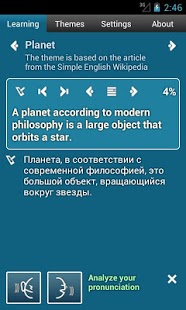Listen & Speak Pro 1.4.0
Paid Version
Publisher Description
Speak the foreign language like a native with "Listen & Speak Pro".
Are you learning a foreign language and have difficulties understanding the native speakers?
Don’t have enough time to practice with a teacher?
Do you find that the language classes you take are too much about grammar and very little about actual speaking the language?
Our software will transform your mobile device into a perfect foreign language teacher.
It uses an advanced learning technique where short language patterns are read, understood, and pronounced in sequence. The application then analyzes your pronunciation, telling you how well you have done. You can also directly compare your recording to the reference version. By going through the set of such patterns you quickly built up the necessary skills and become proficient in speaking freely the language of your choice.
You can learn practically ANY language, even several at the same time
Technically, the number of available languages is limited only by the number of installed "voice output engines". Usually you have several pre-installed ones (most probably - English, Spanish, French, German, Italian). If you are on Android 2.2 or later you can also easily add third-party engines (for example - SVOX, Loquendo, IVONA).
You can easily manage the themes (set of patterns): download and install NEW ones, CREATE them by yourself, or SHARE them with others
• The simplest way to install new or update themes is to use menu «Install» on the tab «Themes». At the moment, you can install English, Spanish, French and German themes from the 9Spikes repository absolutely FREE.
• You can also create your own themes and share them via email or any other social sharing software installed on your device (Twitter, Facebook, Skype, ICQ, Google drive, etc).
• You always have a full control over the content of a theme as you can change the sentences and translations at any time. Editing is made easy by allowing a simple copy/paste from the clipboard or plain-text files.
You can PRACTICE whenever you have a spare moment, even on the GO
We have several features to help with that:
• earpiece output,
• auto-move to the next sentence.
Important notes:
If you use functions based on the internet services (translation and speech recognition) please keep in mind that their quality strongly depends on the connection speed.
You can find details of using this unique app here:
http://www.9spikes.com/LSTeacher.aspx
Permissions:
RECORD AUDIO, MODIFY/DELETE USB STORAGE CONTENTS
MODIFY/DELETE SD CARD CONTENTS
- Record audio from the microphone in a file
CHANGE YOUR AUDIO SETTINGS
- For "Earpiece output" mode
FULL INTERNET ACCESS, VIEW NETWORK STATE
- Access to the translation service
- Access to the speech recognition service
READ PHONE STATE AND IDENTITY
- Process an incoming phone call
About Listen & Speak Pro
Listen & Speak Pro is a paid app for Android published in the Other list of apps, part of Education.
The company that develops Listen & Speak Pro is 9Spikes.com. The latest version released by its developer is 1.4.0. This app was rated by 2 users of our site and has an average rating of 4.5.
To install Listen & Speak Pro on your Android device, just click the green Continue To App button above to start the installation process. The app is listed on our website since 2014-05-15 and was downloaded 174 times. We have already checked if the download link is safe, however for your own protection we recommend that you scan the downloaded app with your antivirus. Your antivirus may detect the Listen & Speak Pro as malware as malware if the download link to com.ninespikes.android.lsteacherpro is broken.
How to install Listen & Speak Pro on your Android device:
- Click on the Continue To App button on our website. This will redirect you to Google Play.
- Once the Listen & Speak Pro is shown in the Google Play listing of your Android device, you can start its download and installation. Tap on the Install button located below the search bar and to the right of the app icon.
- A pop-up window with the permissions required by Listen & Speak Pro will be shown. Click on Accept to continue the process.
- Listen & Speak Pro will be downloaded onto your device, displaying a progress. Once the download completes, the installation will start and you'll get a notification after the installation is finished.